My notebook suddenly failed to boot the other night, and I tried diagnosing it. I checked the recent hard drive upgrade connection, since that was the last thing I replaced. I noticed some dried something on the surface of the bottom opening to the RAM chip bay. I carefully opened it, and found THIS inside!
I must have set the laptop down on something liquid, like juice or something. When it fired up, it sucked the sugary-solution right up through the grill-cover door and cooked right on the chip! It looks somewhat like that “This is your brain on crack” commercial. Shows you how hot RAM chips get when running at full tilt, I guess. Be careful when setting your notebook down on a hard flat surface...
“Well THERE’S your PROBLEM!”
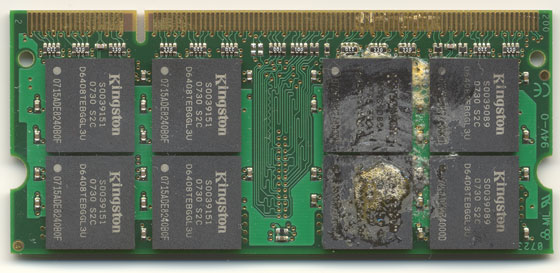
Note: I pulled the 1GB DDR chip out, and the computer fired right back up. I ordered a new Kingston 1GB replacement chip from newegg.com for the incredible price of $12.99, with only $2.99 shipping. I got pretty lucky, here! |